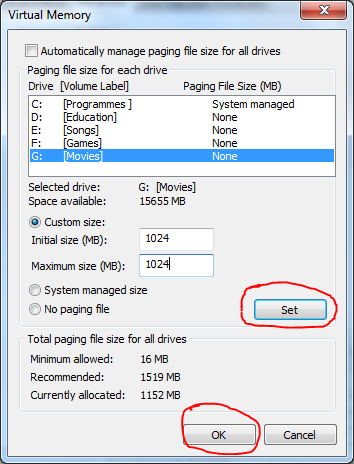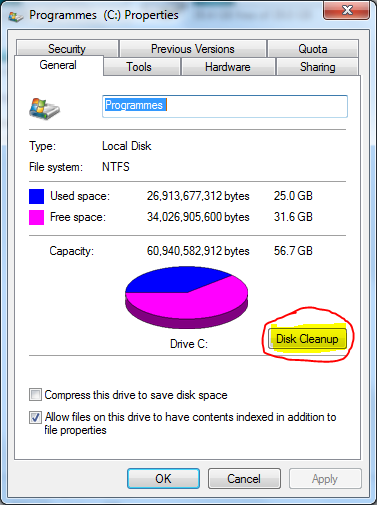TuneUp Utilities is a utility software suite for Microsoft Windows designed to help manage, maintain, optimize, configure and troubleshoot a computer system. It was produced and developed by TuneUp Software GmbH, headquartered in Darmstadt, Germany and co-founded by Tibor Schiemann and Christoph Laumann in 1997. In 2011, AVG Technologies acquired TuneUp Software. As of 2011, nine versions of TuneUp Utilities have been released and the number of included components have been increased from sixteen to thirty-two. TuneUp Utilities have attained generally positive reviews, although multiple reviewers did not approve of its price for value. But surely you can get it here for free.
Monday, 2 June 2014
INTO THE DEAD - SURVIVAL
Posted on 00:03by Sahil Baig with No comments
What can be worse than unexpected crash of a helicopter? The main hero of the new game Into The Dead knows the answer to this question. Because, having endured the crash, he appeared directly in epicenter of zombie apocalypse. He has no time to complain of destiny — it is necessary to run. Into The Dead is a new representative of an arcade genre, where the essence of the game is to run with different obstacles. Fortunately, this game is distinguished by some characteristics, which make it not only original, but also extremely interesting. Into the Dead throws you into the gruesome world of the zombie apocalypse where there are no second chances. Do what you have to do to stay alive, keep moving as fast as you can, and protect yourself by any means necessary. When the Dead are rising, run!
CLICK HERE TO DOWNLOAD
ALSO CHECK OUT THESE DOWNLOADS
MINECRAFT POCKET EDITION
Saturday, 31 May 2014
Minecraft Pocket Edition - Creations
Posted on 06:23by Sahil Baig with 1 comment
MINECRAFT POCKET EDITION
We all are aware of the box-office booming game . Now you can enjoy it on android. *Minecraft Pocket Edition* differs practically with nothing from the computer version therefore its admirers will find many familiar details in mobile option. It is amazing with special, unique retrostyle. All events in this world are extremely simple and casual. Click the link below to download at the end of page.
A FEW OF MY LATEST CREATION
 |
ON TOP OF A SAITAINIC CREATION |
 |
KILLING AN INNOCENT COW ON THAT VERY SATANIC CREATION.RIP COW |
 |
INSIDE THE MALL OF WHICH I AM THE OWNER |
 |
KIDS LOVE THOSE CHRISTMAS RIDES |
 |
BLACKLISTED PEOPLE FROM THE MALL(IN THE WALL) |
 |
KIDS RIDES HAVE A TOP VIEW |
 |
LOOKING INSIDE A BAKERY SHOP IN THE MALL |
 |
BAKERY FROM A DISTANCE |
 |
WOO! AN EMPTY SHOP |
 |
THE COUNTER IS FREE! NEXT PERSON PLEASE!! |
 |
ANOTHER SHOP |
 |
INSIDE A SHOP(I OWN THE MALL) |
 |
INSIDE ANOTHER SHOP |
 |
BLACKLIST - UP CLOSE AND PERSONAL |
 |
SITTING IN MY THRONE |
 |
MY FREAKING HUGE PALACE |
 |
FROM A DISTANCE |
 |
INSIDE MY CINEMA HALL |
 |
SEE THAT CINEMA HALL . I OWN IT |
 |
MY PERSONAL SHOPPING MALL
|
 |
MY PALACE FROM AN ANGLE |
 |
FROM ANOTHER ANGLE |
 |
FROM JUST ANOTHER ANGLE |
 |
THE CARPET LOOKS GOOD |
 |
CARPET MAKES EVERYTHING BEAUTIFUL |
 |
THE ROYAL TOILETS |
 |
MY OWN ARCHERY RANGE |
 |
TAKING THE ARCHERY TEST |
 |
PRETTY GOOD IN ARCHERY |
 |
TYRANNOSAURS-Y |
CLICK HERE TO DOWNLOAD
ALSO CHECK OUT THESE DOWNLOAD
INTO THE DEAD
15 THINGS YOU WILL REGRET LATER
Posted on 04:41by Sahil Baig with No comments
Read this post only if you would like to live your life to the fullest.They say youth is wasted on the young. Are you wasting yours?
1: NOT TRAVELLING WHEN YOU HAD CHANCE.
This is almost a fantasy of child born till day (except a few those want Iphones, they are not probably children). Because as you start getting nearer to wheel-chair as you start getting older.Traveling becomes infinitely harder the older you get, especially if you have a family and need to pay the way for three-plus people instead of just yourself.
2: NOT LEARNING ANOTHER LANGUAGE.
You’ll kick yourself when you realize you took three years of language in high school and remember none of it. Plus you will face a lot of difficulties in a new place
MORE COMING IN 2 MORE LIKES
Friday, 30 May 2014
YO MAMA - PART 1
Posted on 05:15by Sahil Baig with No comments
SPEED UP YOUR PC - III
Posted on 00:25by Sahil Baig with No comments
USING VIRTUAL RAM
This step is almost difficult.But improves your PC speed by many folds. Just follow these not-so-simple steps. :P
STEP 1 : Right -click on Computer and Select Properties
STEP 2 : Click on Advanced System Settings
STEP 4: Click on Settings in Performance Menu
STEP 5 : Again Click on "Advanced' Tab and then Click on "Change"
STEP 6: Click on the Driver you want to use space as Virtual Ram
STEP 7: Click on "Custom Size" and fill the amount of space you want to use as Virtual RAM.
STEP 8: Click on "Set" and then OK
STEP 9 : Restart your PC .
CHECK OUT:
Speed up PC - IISpeed up Pc - I
STEP 10 : ENJOY THE NEW SPEED OF YOUR PC. CLICK ON LIKE IF THIS HELPED.
Monday, 26 May 2014
SPEED UP PC - II
Posted on 23:20by Sahil Baig with No comments
USE DISK CLEAN UP:
This is a fairly simple step and speeds up is by using Disk Cleanup. just follow the steps.
- STEP 1: Go to Computer
STEP 2: Right Click on the drive you want to "Clean Up" and select Properties from the drop down list .
STEP 3 : Select Disk Cleanup from the General Tab
STEP 4: Wait for the Analysis to complete.
STEP 5: Windows analyzer will tell you how much disk space can be cleaned up by the operation. Press on OK to continue.
This will automatically clean up your disk and boost your PC performance. You can repeat this procedure for all other drives as well.
Subscribe to:
Comments (Atom)
.jpg)