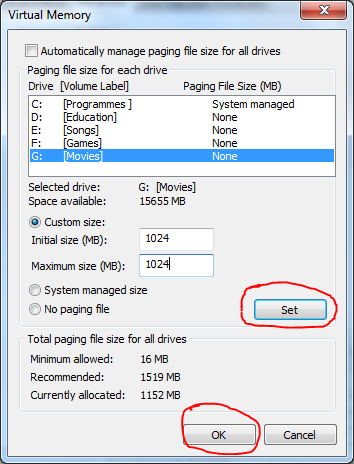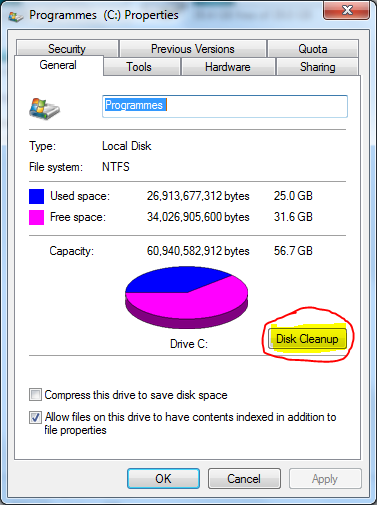MINECRAFT POCKET EDITION
We all are aware of the box-office booming game . Now you can enjoy it on android. *Minecraft Pocket Edition* differs practically with nothing from the computer version therefore its admirers will find many familiar details in mobile option. It is amazing with special, unique retrostyle. All events in this world are extremely simple and casual. Click the link below to download at the end of page.
A FEW OF MY LATEST CREATION
 |
ON TOP OF A SAITAINIC CREATION |
 |
KILLING AN INNOCENT COW ON THAT VERY SATANIC CREATION.RIP COW |
 |
INSIDE THE MALL OF WHICH I AM THE OWNER |
 |
KIDS LOVE THOSE CHRISTMAS RIDES |
 |
BLACKLISTED PEOPLE FROM THE MALL(IN THE WALL) |
 |
KIDS RIDES HAVE A TOP VIEW |
 |
LOOKING INSIDE A BAKERY SHOP IN THE MALL |
 |
BAKERY FROM A DISTANCE |
 |
WOO! AN EMPTY SHOP |
 |
THE COUNTER IS FREE! NEXT PERSON PLEASE!! |
 |
ANOTHER SHOP |
 |
INSIDE A SHOP(I OWN THE MALL) |
 |
INSIDE ANOTHER SHOP |
 |
BLACKLIST - UP CLOSE AND PERSONAL |
 |
SITTING IN MY THRONE |
 |
MY FREAKING HUGE PALACE |
 |
FROM A DISTANCE |
 |
INSIDE MY CINEMA HALL |
 |
SEE THAT CINEMA HALL . I OWN IT |
 |
MY PERSONAL SHOPPING MALL
|
 |
MY PALACE FROM AN ANGLE |
 |
FROM ANOTHER ANGLE |
 |
FROM JUST ANOTHER ANGLE |
 |
THE CARPET LOOKS GOOD |
 |
CARPET MAKES EVERYTHING BEAUTIFUL |
 |
THE ROYAL TOILETS |
 |
MY OWN ARCHERY RANGE |
 |
TAKING THE ARCHERY TEST |
 |
PRETTY GOOD IN ARCHERY |
 |
TYRANNOSAURS-Y |
.jpg)